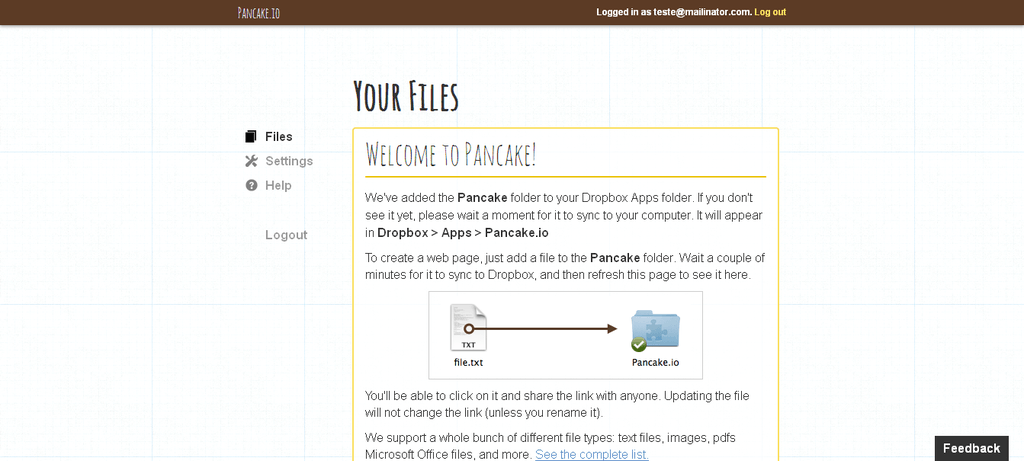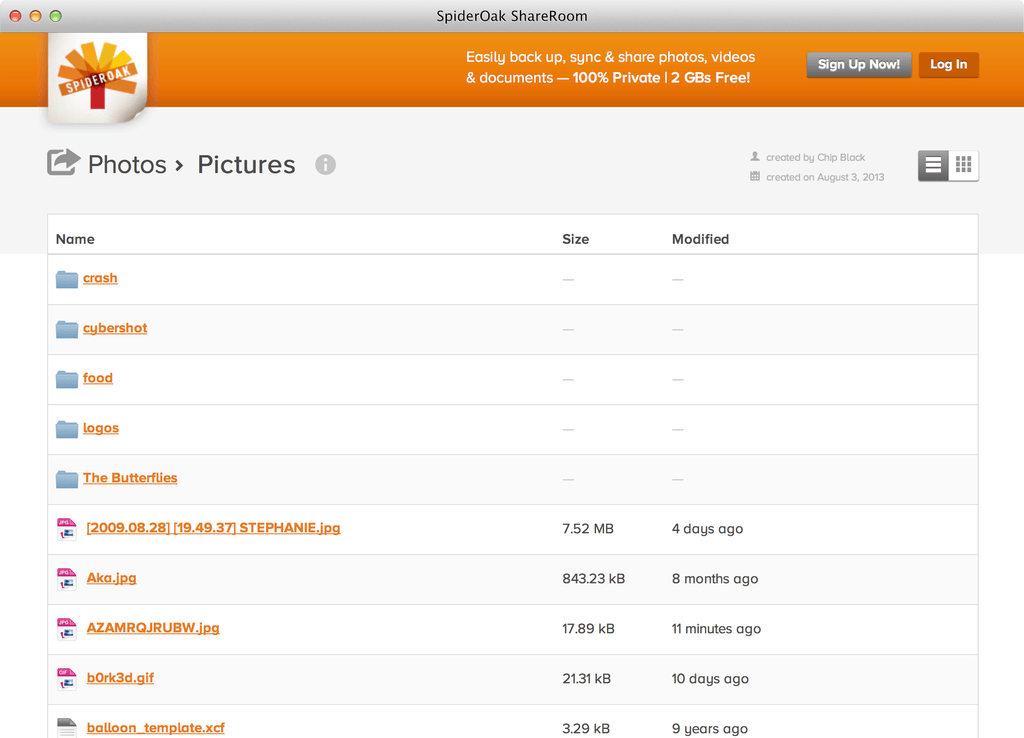Most people are aware of the basic application of cloud storage. Most of us use it to store files and access them from anywhere we have web access, but not many people know that it can also help you automate and shorten the ‘clicking and copy-pasting logistics’ of working on the web. If you just take a little time to set up the whole thing, you will resolve a lot of running around and, basically, cut your work time. But storage is just one of the many ways cloud technology is used. A wide spectrum of services use cloud technology – for example, cloud hosting, cloud call centers and other forms of PaaS (platform as service), IaaS (infrastructure as a service) and SaaS (software as a service). Here are 15 tips and tricks for cloud storage that you probably didn’t know:
1. E-mail attachments
Even though we can use instant chat and video calls, a lot of online messaging is still done through e-mails. People working in IT know how messy e-mails can get and how easily you can lose an attachment you really need to find. The service Send to Dropbox sends your attachments to your storage folder so you will always be able to find them.
2. The always accessible and fresh to-do-list
Given that a lot of people use multiple devices and that we’ve all lost the habit of writing things down, it comes in handy that you have an updated to-do list. Dropbox, Sky Drive (now One Drive) and Google Drive all give you this option with a .txt file.
3. Managing document versions
A lot of companies use their drives for collaborative, on-file work. In this kind of setup, access to previous file versions may arise. Google Docs, Sky Drive and Dropbox offer you a document management feature as well. This way you can rectify mistakes without having to do things over and waste time.
4. Music storage and streaming
Music is an everyday part of people’s lives, and in some situations you really want to listen to your own music. Google Play gives you the option to store your music and access it from anywhere and it keeps a backup of up to 20,000 songs.
5. Unifying your clouds
There are situations in which companies and businesses use multiple clouds, and managing them all may waste a lot of your time. Otixo makes this a lot easier and less time-consuming.
6. Easy file transfer
You also get situations when you have really overcrowded one of your storage options and want to transfer your bulkier files to another storage option. Mover lets you manage this with no problems; no matter from where to where you are transferring your files.
7. Downloading directly to cloud
Downloading and then uploading to the cloud is a part of many people’s routine. You can remove one step from this process by using synced folders as a default download folder in order to shorten your work process.
8. Unlimited folder sync with multiple PCs
By using Cubby, you can share multiple folders with different parties. This way, you can have all the benefits of standard cloud storage, but different folders for different uses.
9. Getting more space
Through completing certain tasks that include friend referral, social networks integration and so on, you can actually get more space from Dropbox and SugarSync.
10. Remote printing
By using your FingerPrint, you can connect your iPhone or iPad to any printer and use Dropbox to print out any kind of document you like. The only twist is that you will have to dish out $ 19.95 for FingerPrint.
11. Backing up your phone
These days, there is a lot of data on our phones, and when you lose it or break it, you lose that data as well. There are ways each different smartphone operating system can be set to an automatic cloud file upload.
12. Browser settings backup
Chrome and Firefox offer automatic syncing of your browser settings so you can access them from any PC.
13. Blog publishing
For simple blogging solutions when you don’t really need anything fancy, you can use Pancake.io to serve as both your domain and hosting provider.
14. Blog backup
The cloud can be used to backup your WordPress site as well. The WordPress Backup to Dropbox plug-in is a great tool that can save your data in case of a security breach or system failure.
15. Code your cloud data
While we are on the topic of security, you can also encrypt your data before uploading it by using SpiderOak. The impact cloud technology has on how we deal with our everyday obligations is astonishing and allows us to move faster and deal with real things, instead of just clicking away to accomplish certain simple tasks. I hope I helped you speed things up and get rid of those nasty IT chores.
![]()