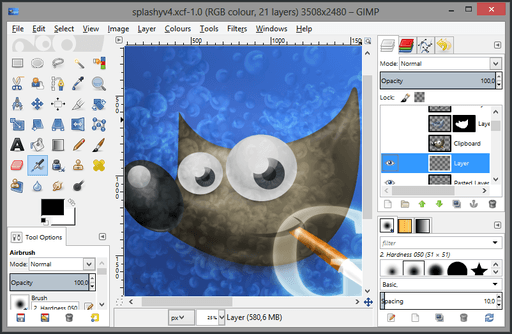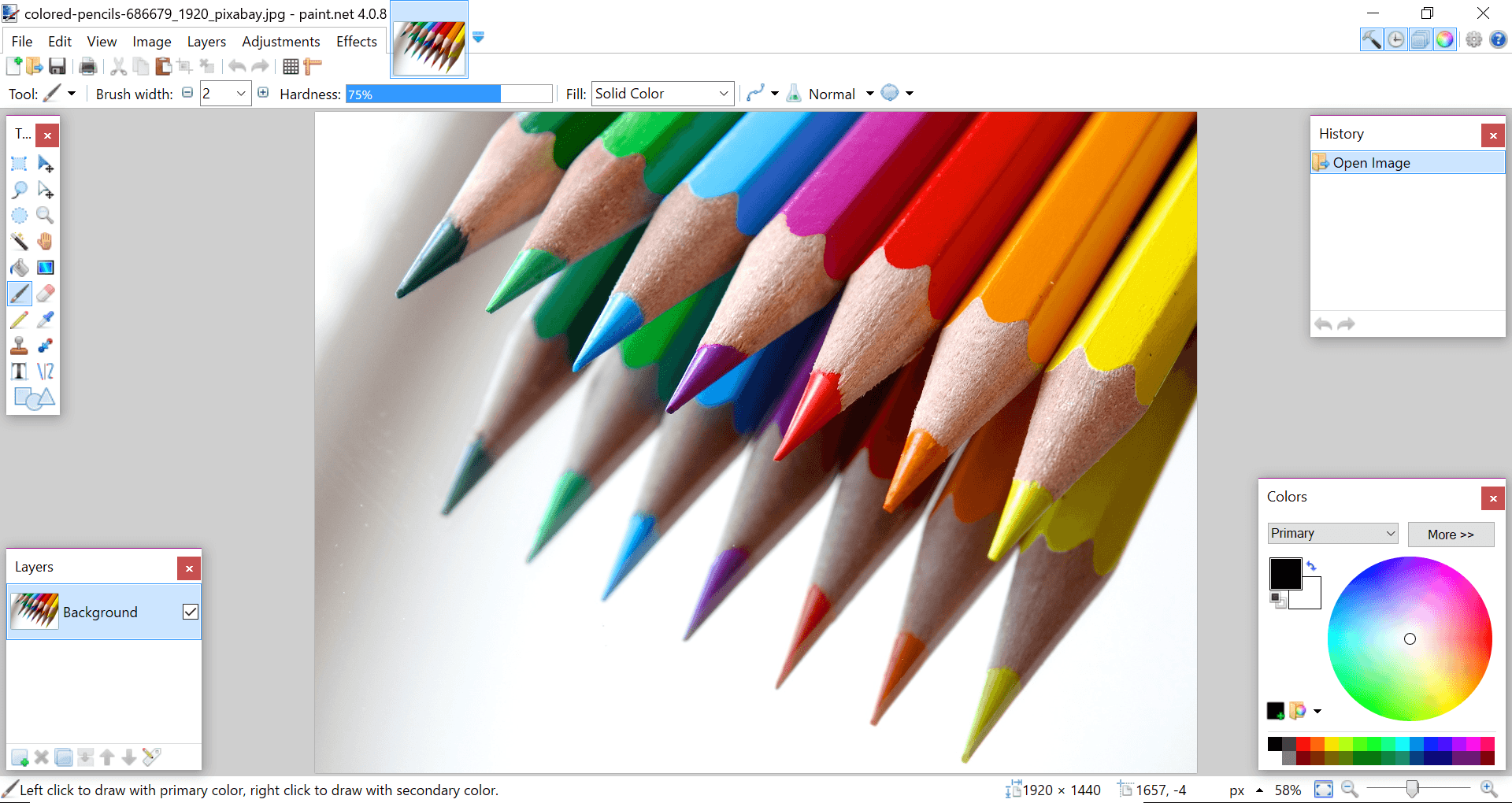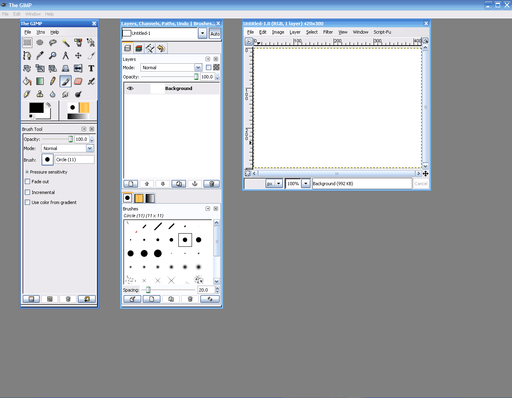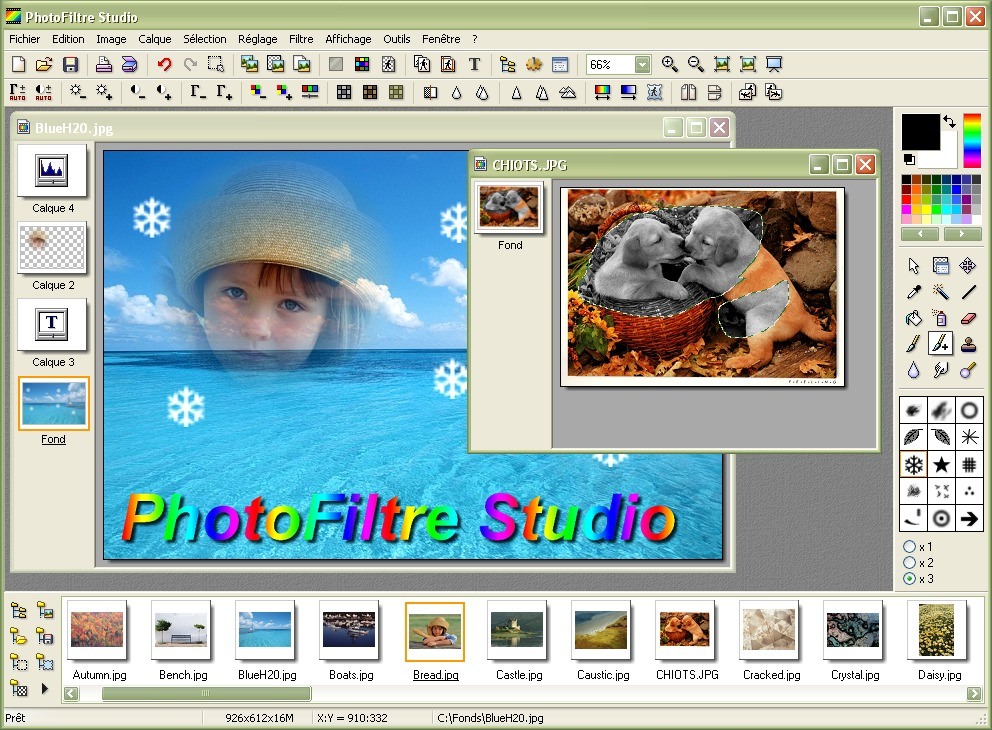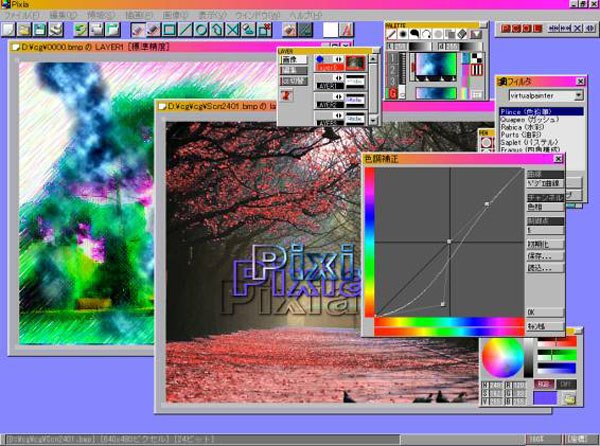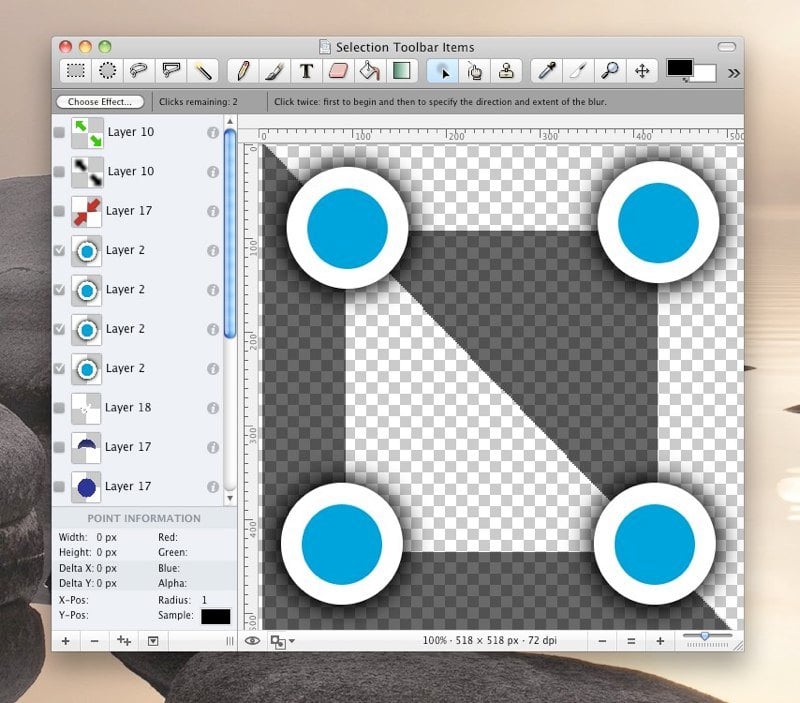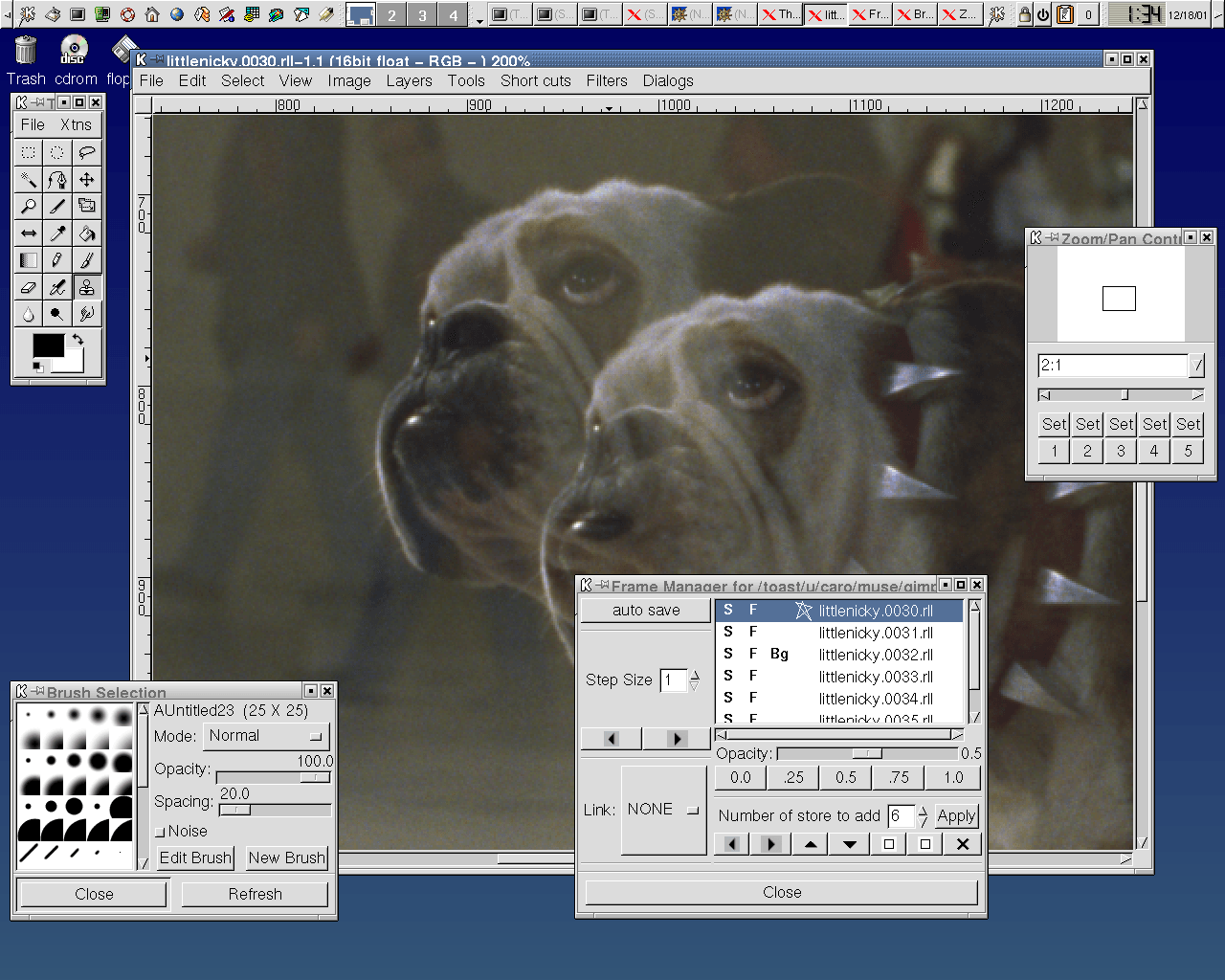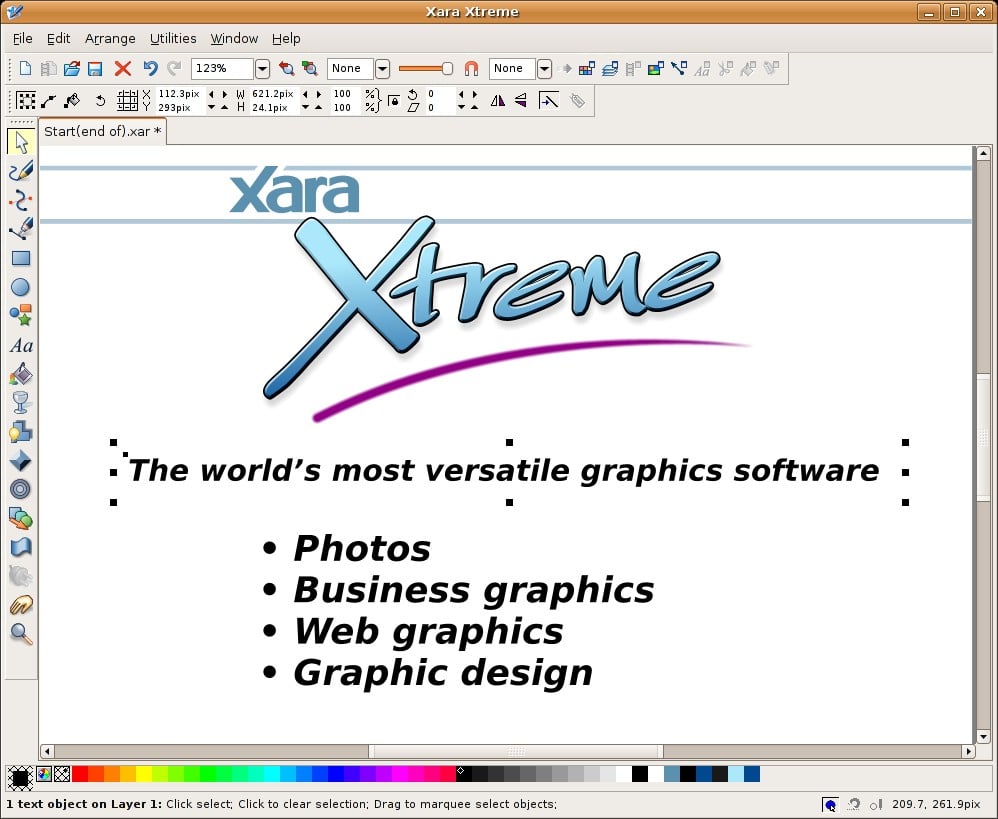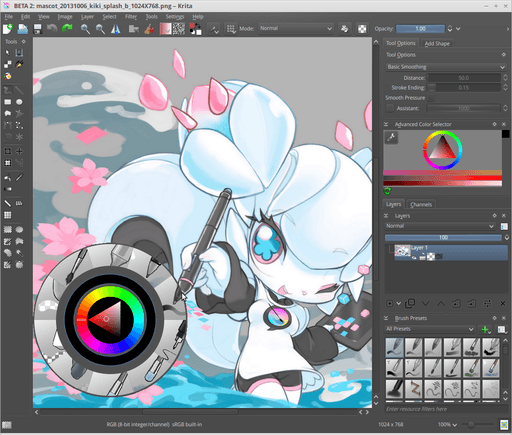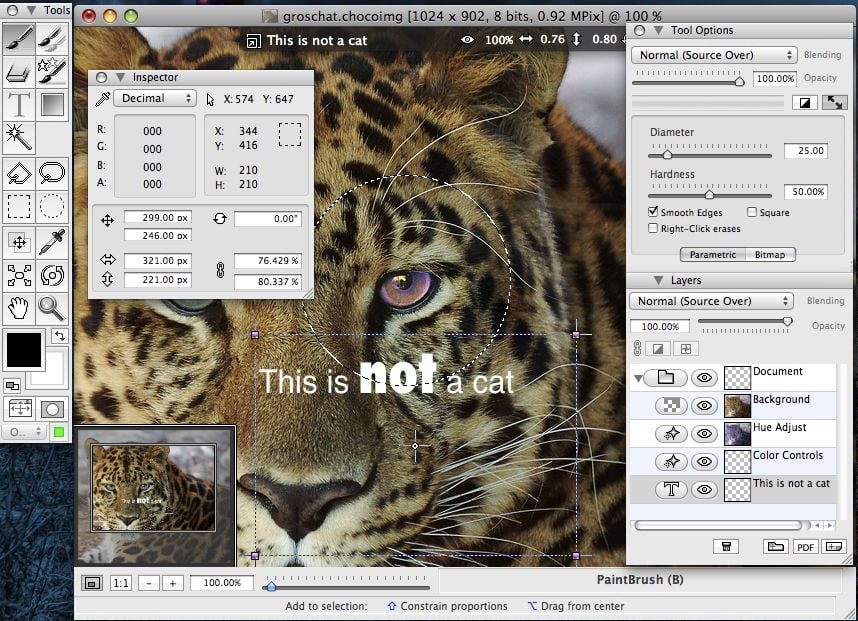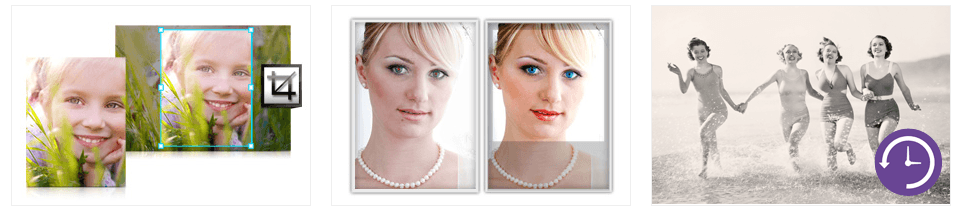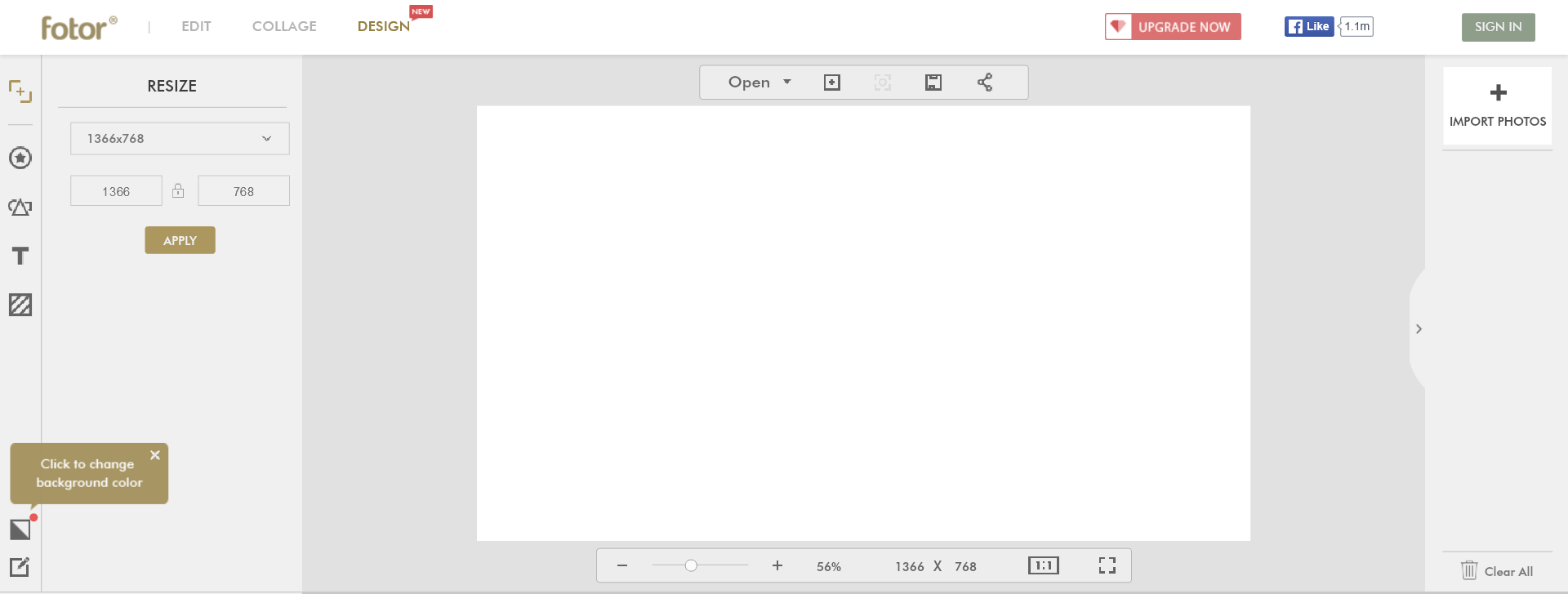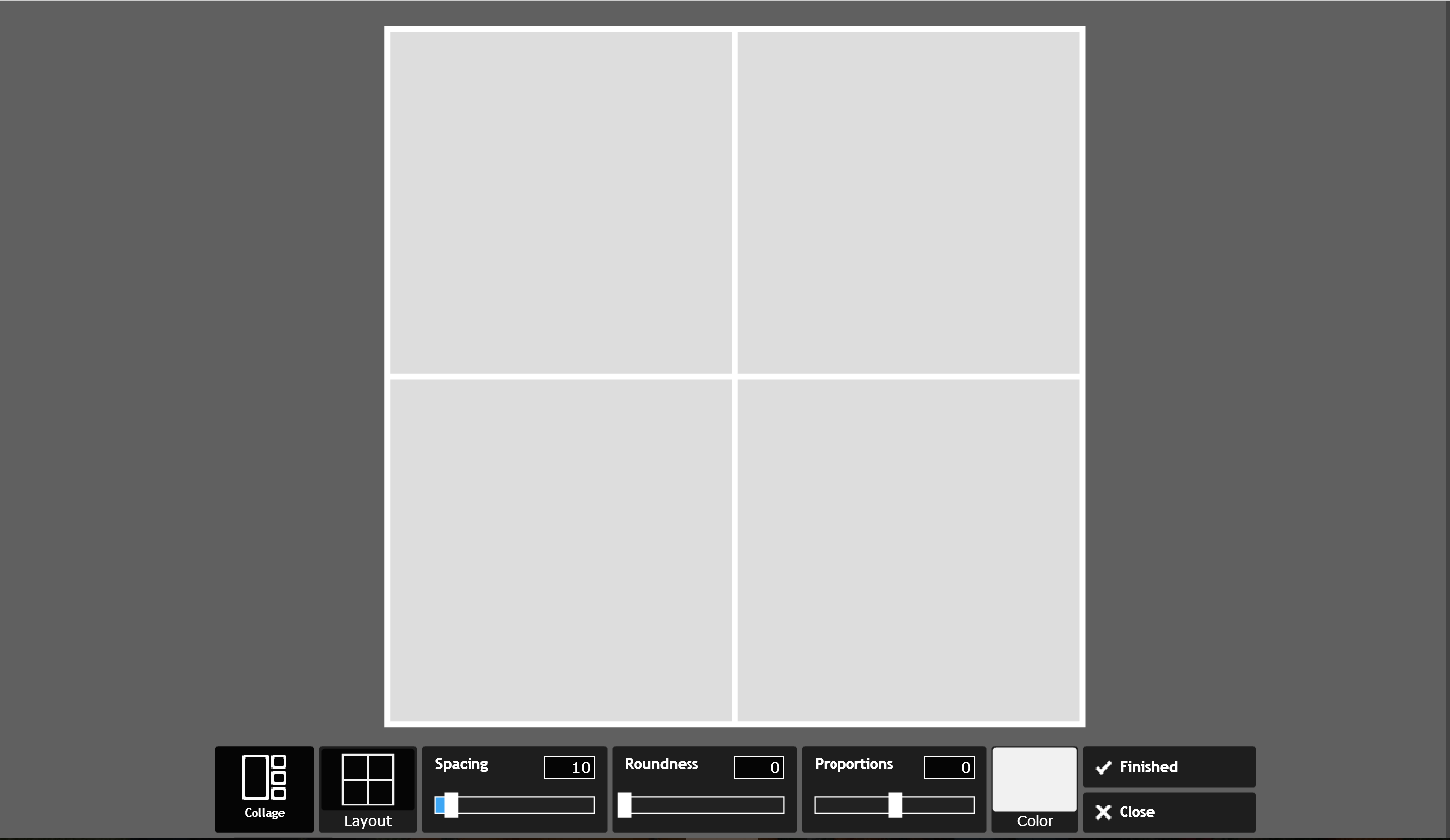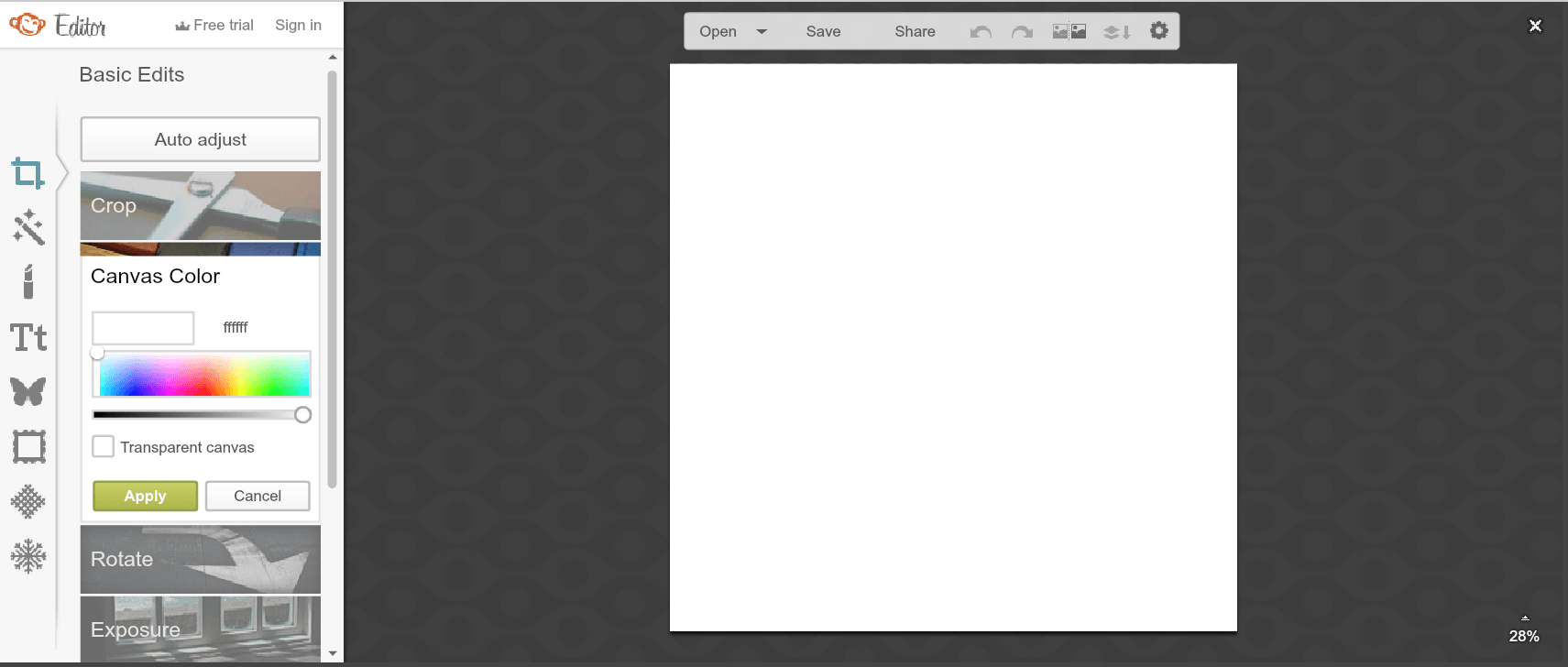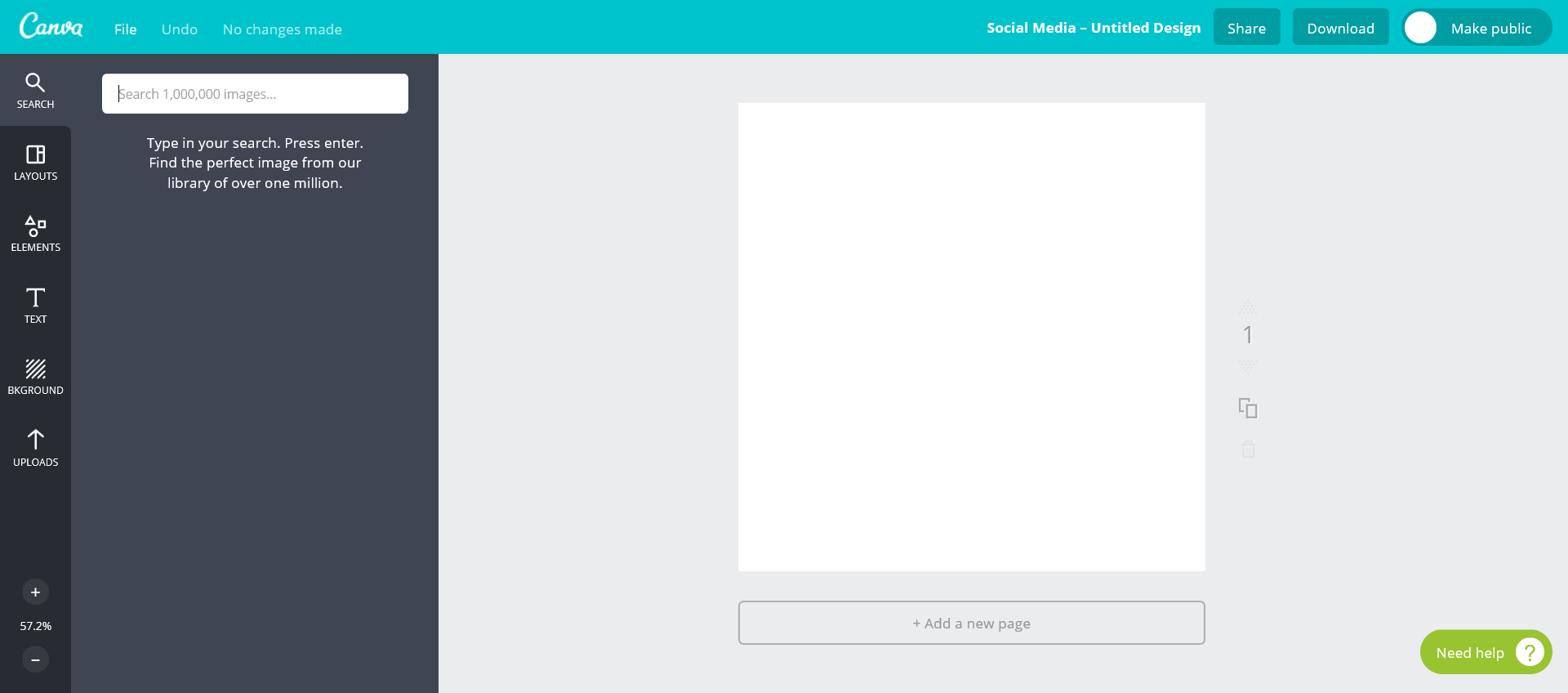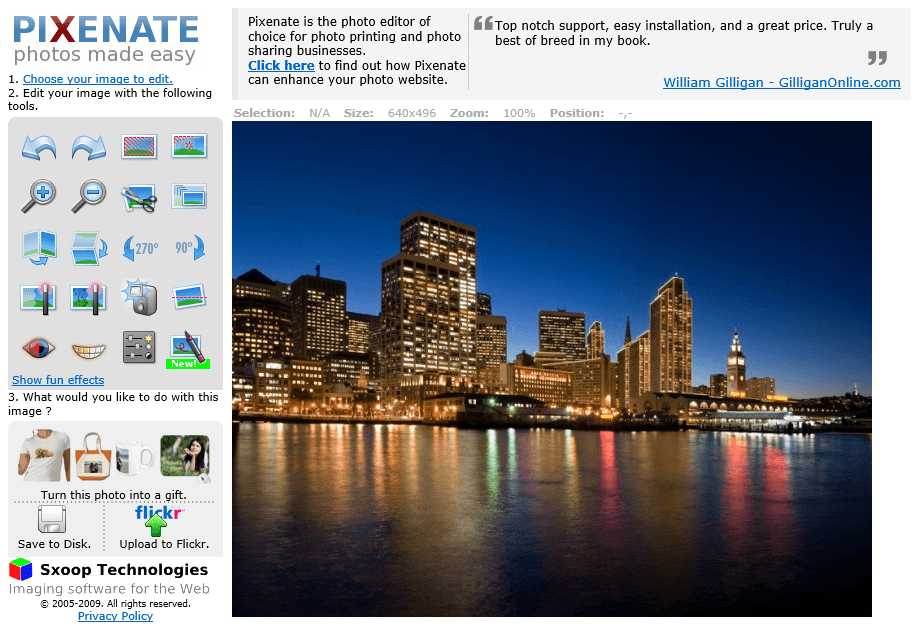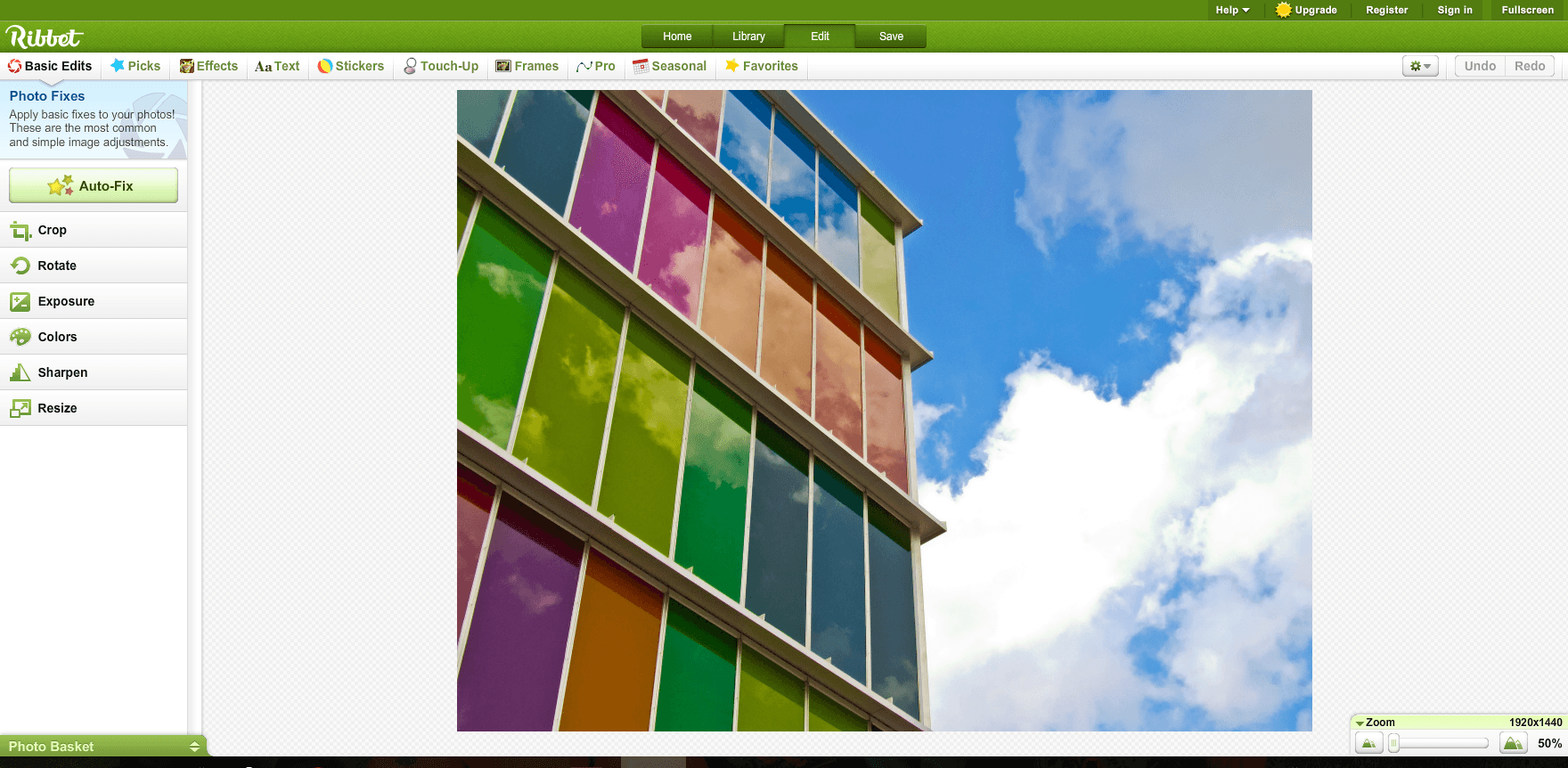So, why doesn’t every one use Photoshop? Well, all those features come with a larger pricetag that many casual users are comfortable with. So if you’re looking for image editing software without the price tag, here are 19 free alternatives to Photoshop.
1. GIMP
GIMP (GNU Image Manipulation Program) is a free image editing program available for several operating systems including Windows, OS X and Linux. GIMP is also open source software which means you can access the program and modify it to suit your needs as necessary. This has enabled the generation of many 3rd party plugins which expand the capabilities of this already powerful software. GIMP is probably the most well-known free alternative to Photoshop.
2. Paint.net
Paint.net is a free photo and image editing software for Windows. Paint.net support layers, its undo has unlimited history, and it comes with many special effects and editing tools. With a large user base, it’s easy to find helpful tutorials on their forums or a plugin to help you achieve your desired effect. (Paint.net was also included in this list of 15 powerful free computer programs.)
3. Gimpshop
Gimpshop is modification of the open source software GIMP. The programmer who created Gimpshop was attempting to make the user interface feel more like that of Photoshop. It’s available for the Windows, Mac and Linux operating systems. Its impressive features include layers, filters, masks, channels, levels and more. Their site includes a video tutorial library to help you master the effects and tools it offers.
4. Photofiltre
5. Pixia
Pixia is a Japanese painting program. The program was translated to English and is available for Windows operating systems. Their site includes tutorials and links to user generated filters.
6. Seashore
7. Cinepaint
8. Inkscape
Inkscape is a free, open source, vector graphics program available for Windows, Mac and Linux. Inkscape is full of built in tools and functions with more available through user created add-ons. They boast a large community which can be found on their site forum and on several social media platforms.
9. Xara Xtreme
Xara Xtreme for Linux is a graphics editing program available for Linux. It is an open source, vector drawing program based on Xara Xtreme for Windows. There are tutorials and videos available on their site as well as a group forum.
10. Krita
11. Chocoflop
Chocoflop is an image editing program available for Mac. Although development of this software was discontinued it still runs on OS Leopard. The software supports layers, has several filters and tools and allows for non-destructive image editing.
12. Photoplus
Photoplus by Serif is an easy and free photo editing software for Windows. It has the basic tools you’d need for cropping and retouching images, removing red-eye and restoring old photographs. The Photoplus starter edition is free. For extra features you can purchase the full program.
13. Fotor
Fotor is free software that provides photo editing, filters, borders and batch processing. You can download the program for Windows or Mac, the app for iOS or Android or just use it online in your browser.
14. Pixlr
Pixlr is a photo editor which includes effects, borders, overlays, stickers, refining, editing and stylizing tools. (If you prefer to pay for the pro version you’d have access to even more tools). It’s available as a download for Windows or Mac, an app for iOS or Android or for use in your browser.
15. Sumopaint
16. Picmonkey
17. Canva
Canva is an online photo editor that includes built in design elements, text overlays, predesigned layouts and more. There are also stock images available (for a fee) to help you kickstart your design. For additional options, including the option to save working images in team folders, you’ll need to pay for the upgrade to Canva for work.
18. Pixenate
Pixenate is an online photo editor that includes basic picture editing tools and functions like redeye reduction, teeth whitening and brightness adjustments. There are also tools for writing and adding shapes on top of your image.
19. Ribbet
Ribbet is an online photo editor which gives you the ability to store your photos (and editing history) online. The stored editing history gives you more flexibility in making (and undoing) changes to your pictures. There are filters, overlays and stickers available to add to your picture. Or, create a collage from several of your photos and upload them directly to Facebook or Flickr. Which is your favorite free alternative to Photoshop? Featured photo credit: home-office1 / Steve Wilson via flickr.com