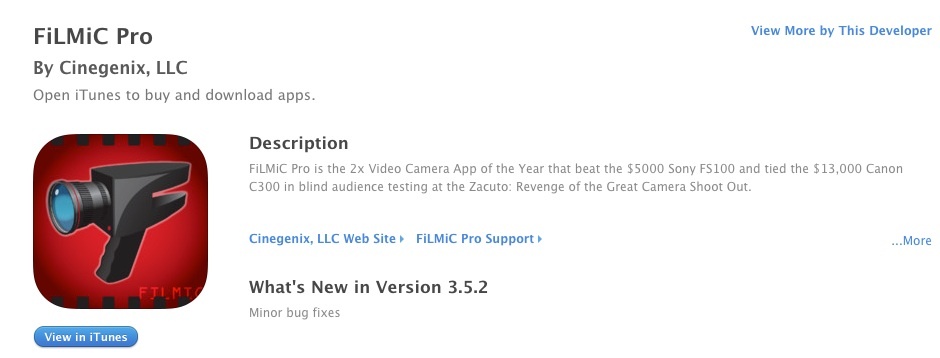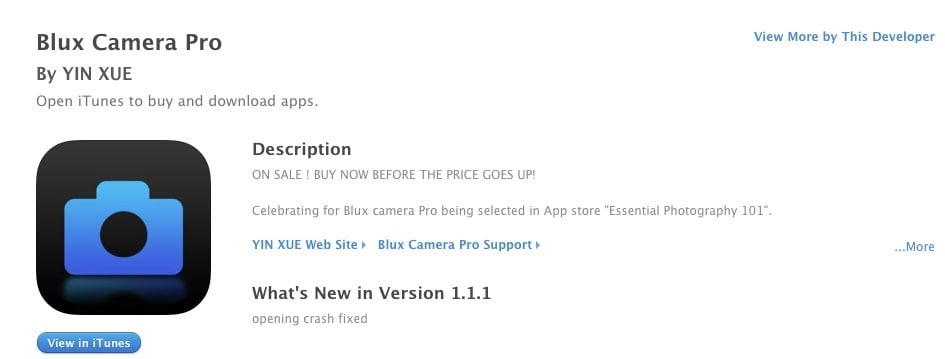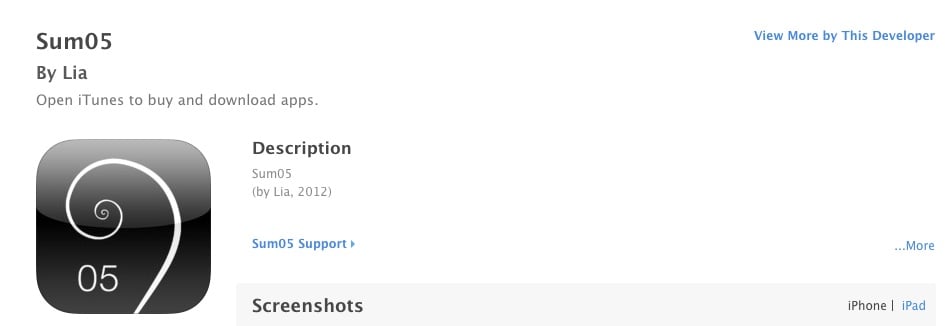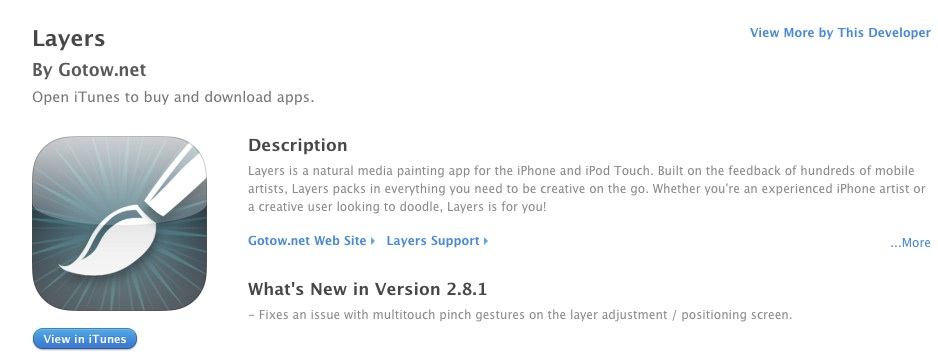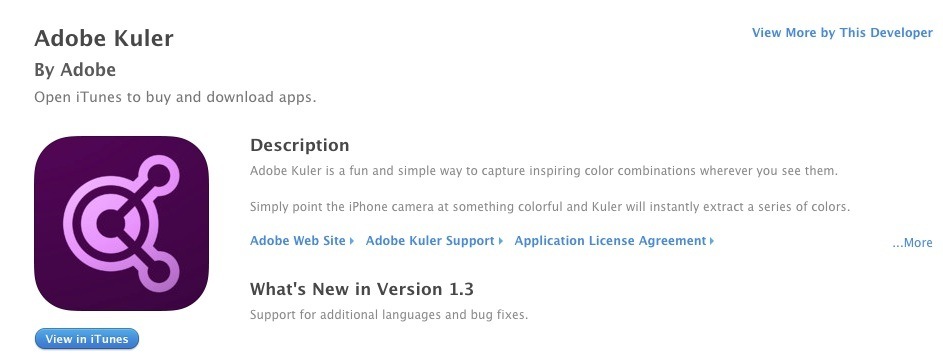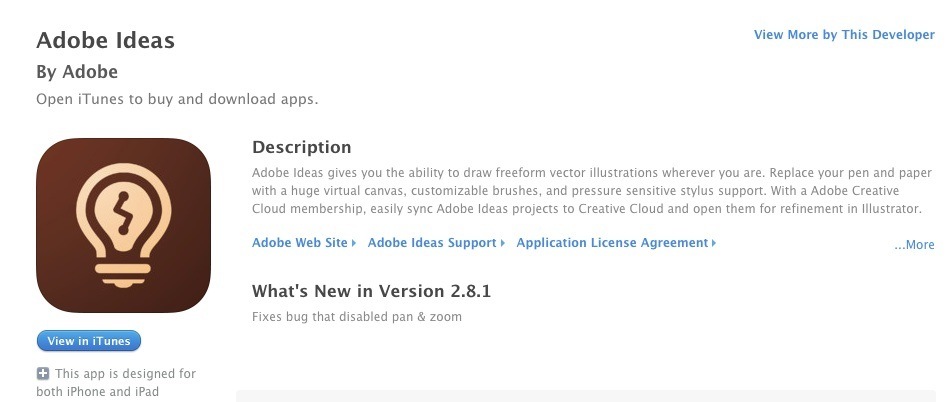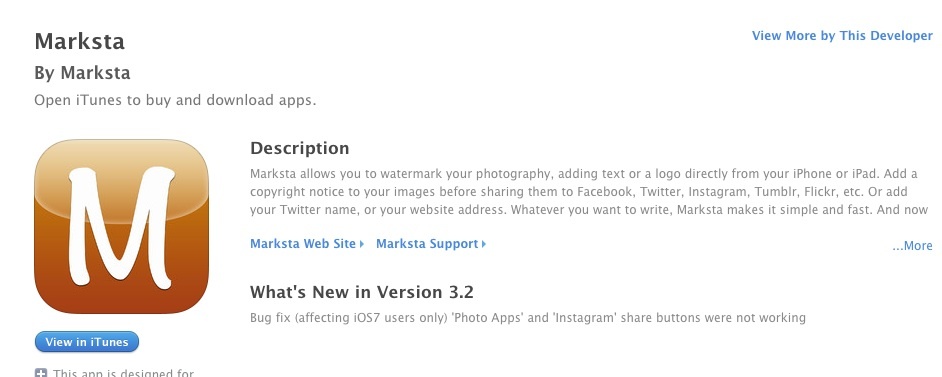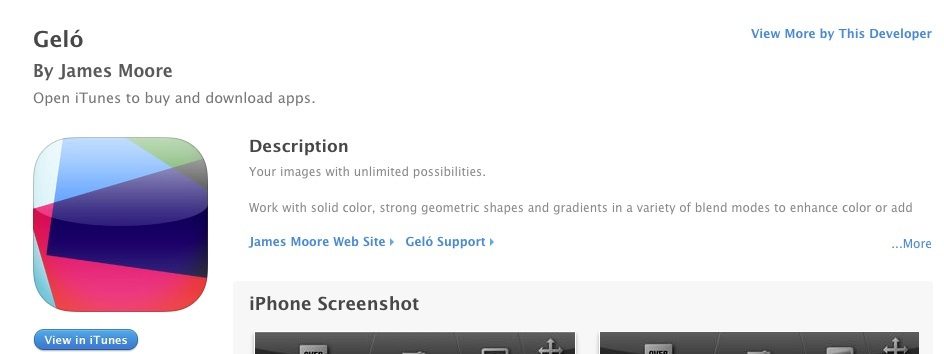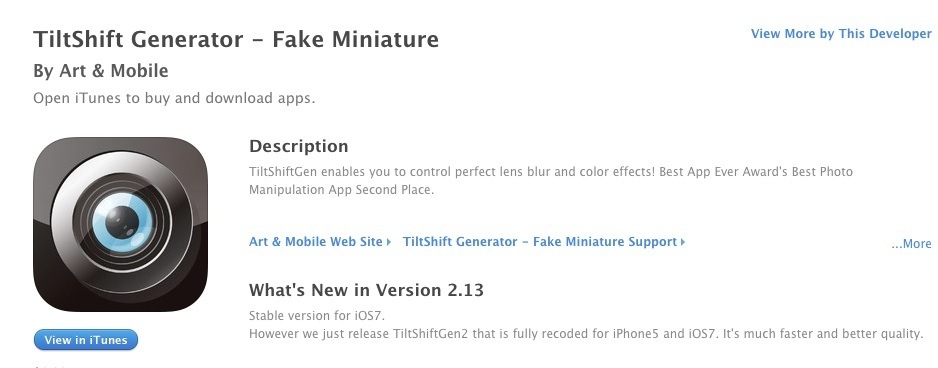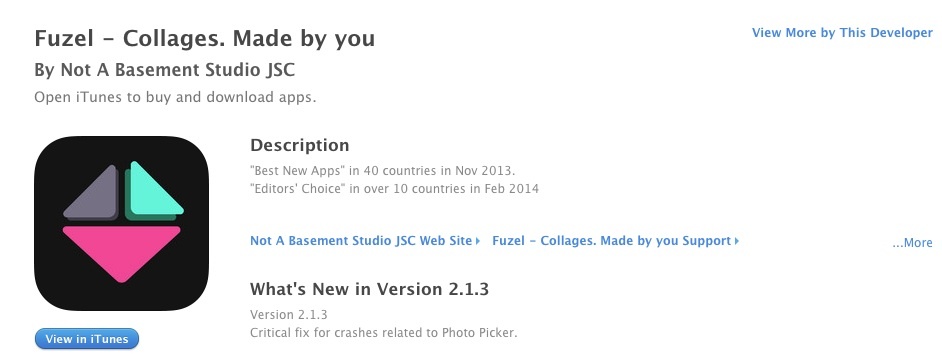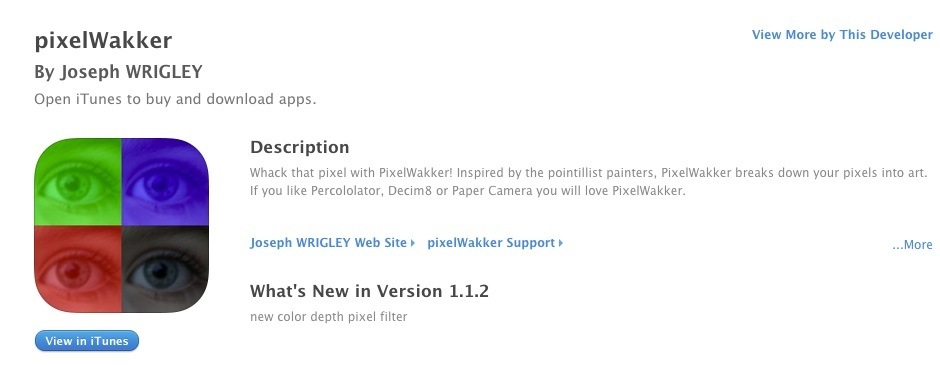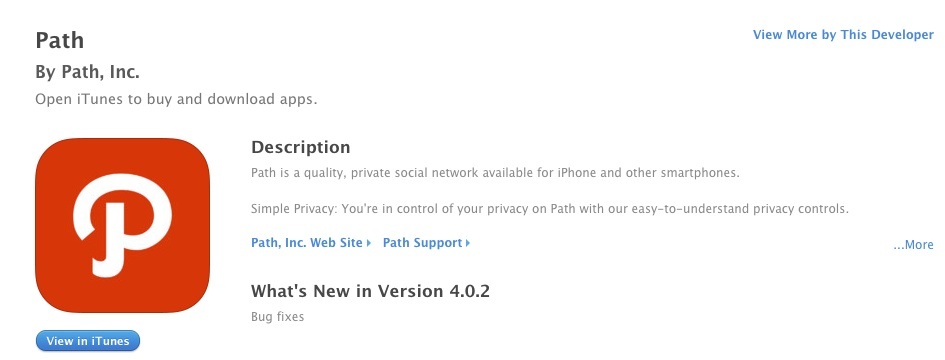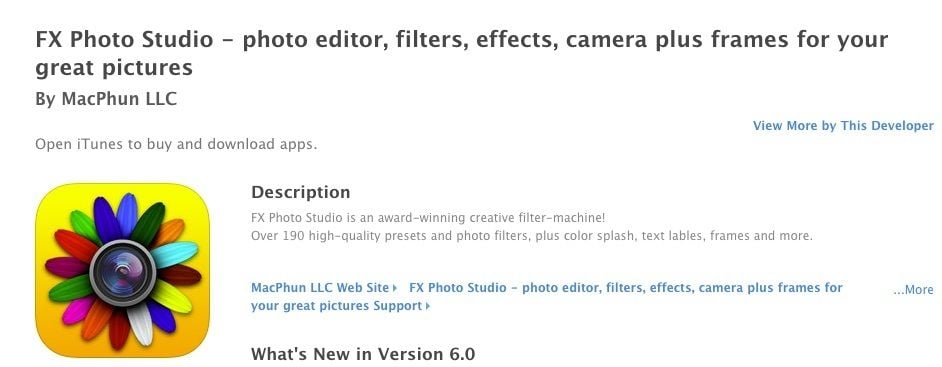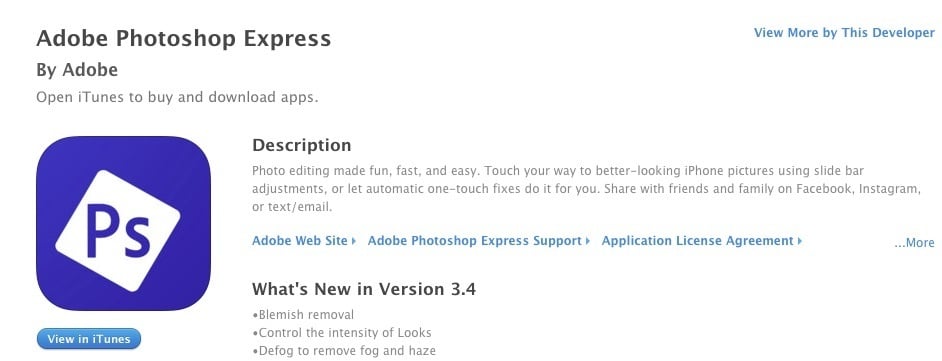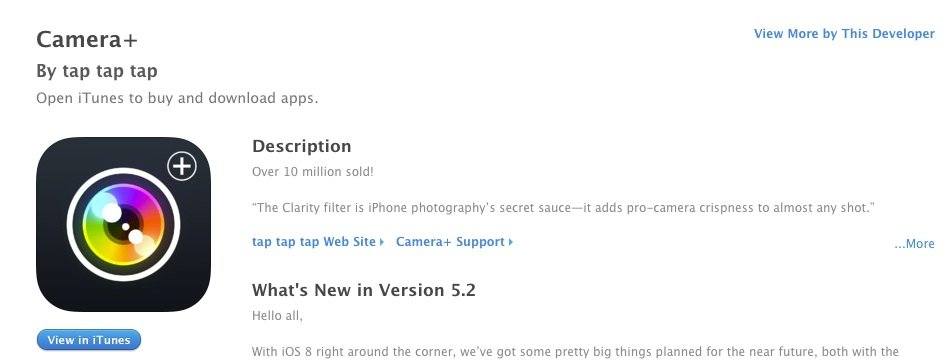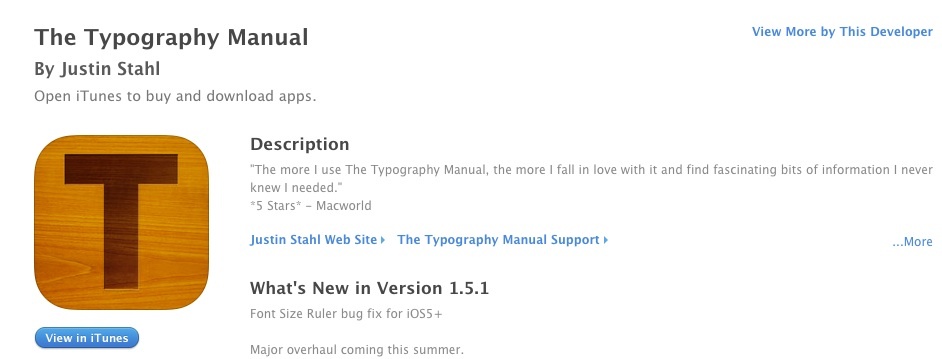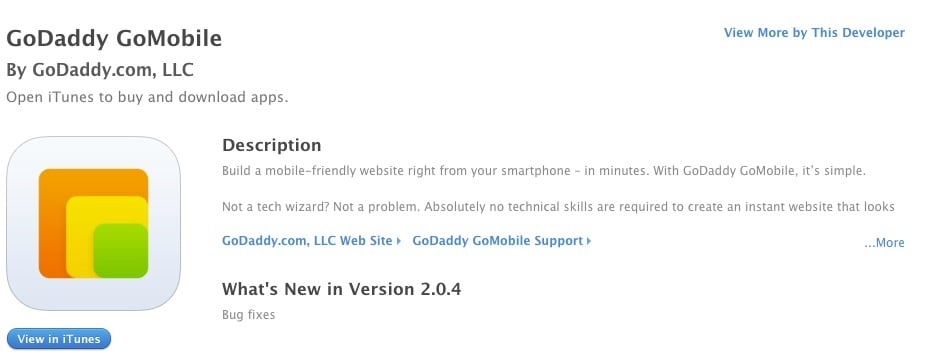FilMic Pro
FilMic Pro is the answer to shooting professional quality video with your iPhone. If you’re looking to shoot high quality video, it is crucial that you control the exposure and focus. The iPhone’s default camera, however, is permanently set on auto adjust. FilMic fills the gap for video designers, letting you control focus, exposure and white balance. Additionally, you can lock all three, regardless of changes in condition. FilMic Pro can film at a higher nitrate than the iPhone’s default camera, letting you minimize blurry action. This is an important tool in any designer’s arsenal for professional quality video work.
Blux
Blux is a powerful photo app for the iPhone that makes easy to produce nicely designed photos, with minimal photography knowledge. Blux automatically detects what setting you should shoot a photo with, simply by processing the current scene in front of your lens. Blux also pulls weather information from your location from the internet, maximizing your photo settings for you.
Sum05
Sum05 is a fun, easy-to-use app for established designers, and design beginners alike. This design app requires very little operating knowledge, yet creates incredibly dynamic designs. With this app, the user simply tilts, taps, and rotates their iPhone to create new colous and reposition strokes. Sum05 is a fun, easy way to produce incredible designs.
Layers
Layers is a powerful sketch and drawing app for the iPhone. At $4.99, it’s a moderately priced app that delivers many features only available in more expensive apps. Like the name suggests, Layers lets users draw within different layers, allowing a user to customize transparency, order, position, size and fill of each layer. By separating your drawings into layers, you can more effectively color and erase your image. This app includes many different default brush types, another advantage over many iPhone sketch apps. Another indispensable feature of this design app is the smear tool. Where many drawing apps let you use various brushes, few include the smear tool. By smudging your colors together, shading an image is much faster and easier. Sure to make drawing complicated figures much easier, Layers makes drawing on the iPhone faster and more controllable.
Adobe Kuler
This free app is sure to be a staple in any designer’s phone. Kuler lets you quickly and easily create color palettes from photos. The app identifies five points of color on your photo, then presents you with a color palette. You can easily edit the pallets with a variety of tools, plus seamlessly generate color pallets from photos on Flickr. The easiest and fastest way to generate color palettes for drawing, painting or graphic design, Kuler is truly an app to bring your designs to the next level.
Adobe Ideas
Another free, powerful app from Adobe, is Adobe Ideas. Intended as a companion to Adobe Illustrator, Ideas lets you quickly create vector images right on your iPhone. Since vector images in Illustrator can be time consuming, and require a high degree of program knowledge, Adobe Ideas is a powerful design app. Quickly create vector images for use at any size, plus quickly share to social media or your Adobe account.
Marksta
Every designer needs a way to autograph or watermark their work, which makes Marksta an essential app for designers on the go. Marksta lets users quickly and efficiently add their watermark to photos, and then export to social media. Marksta is perfect for when you need to publish a design, but want to make sure the world knows it’s yours.
PicLab HD
PicLabHD is an excellent photo design app, perfect for social media posts. The app lets you add typography to your own photos, with many styles included. This app also includes layer-based editing, so you can build beautiful phrases with shapes and banners as well. PicLabHD also lets you control rotation and bend of the text, plus allows you to erase text, to dynamically fit your image. For $1.99, it’s an impressive photo design app that even supports adding your own watermark or logo.
Gelo
Gelo is a helpful design app, letting users quickly apply gradients to photos. Gradients are an essential tool to adding effects to landscapes with a strong horizon, but can also be used to create custom vintage effects. Gelo offers full control over effect position and transparency, as well as color.
PhotoChop
Photochop is a quick way of adding your photo into other environments. A quick and effective tool for any designer, Photochop lets you cut subjects out of your photos and add them to a wide variety of backgrounds. This design app lets you flip and resize your image too, so you can smoothly integrate the photos.
TiltShift Generator
One of the many popular photo effects today includes a technique called tilt shifting. Tilt shift lenses are specially made so everything is out of focus, except one depth level. The result is an image with intense focus, that sometimes looks like a real life scene is made out of toy models. With TiltShift Generator, you can easily achieve the same effect on your iPhone photos. Unlike blur effects in other apps, TiltShift Generator includes radial, straight, and ellipse blurs. Ellipse blurs are crucial to achieving an authentic tilt shift look in many landscape photographs. This design app also includes filter options, to quickly treat your photos.
Fuzel
Fuzel is a great option for those looking for quick photo collage apps. Unlike other photo collage apps, Fuzel integrates many different kinds of shapes for your photos, not just rectangular collages. Elegantly simple frames and basic editing tools let you display several photos at once, while still using an original design. This app also supports direct export to many social networks and sharing sites, plus gives you full control over photo size and positioning.
pixelWakker
An excellent editor to convert your photos to pop art inspired images, is pixelWakker. The app is free and offers an extremely simple to use interface. Great for aspiring designers of all skill levels, pixelWakker offers several different effects. Simply choose a photo from your library, and apply one of four effects. One mimics comic book pointillism, another reproduces your image out of smaller versions of your photo. A third filter forms your image out of rounded lines, and the last effect reproduces your image with colorful circles of various sizes. A great way to quickly produce pop art style images, pixelWakker offers photo transformations that other, high-level graphic design programs don’t.
Path
Path is another design app that lets you add text to photos. However, this app offers a different, highly valuable approach. Path lets a user draw the path the text should follow, rather than needing to work with different settings. Type the text after drawing your path, and the text immediately flows along the area you chose. Additionally, users can control alignment and character spacing, plus choose from a large library of fonts.
FX Photo Studio
FX Photo Studio boasts the largest collection of filters among iPhone photo editing apps. Not only are there many filters to choose from, this design app includes text and banners to impose on your photos. It’s also incredibly easy to browse the large library of effects, as filters are organized by genre. Finally, FX Photo Studio lets you apply filters to your photo, but control where the filter is applied, making it a powerful option for quickly making your photos more appealing.
Photoshop Express
While the full version of Photoshop offers a multitude of editing options, it requires an in-depth knowledge of the program. For those looking to jump into design, but don’t have advanced knowledge of Photoshop, Photoshop Express is a powerful design app. Also free and used for photo editing, Photoshop Express offers many advanced features, including blemish removal, red eye removal and advanced control over exposure, hue, and contrast. The app is also available for iPad, and includes 20 filter effects to give your photos extra punch. The best part about this design app is the wide sharing options. Photoshop Express supports exporting to Facebook, Twitter, Instagram, Tumblr, text message, camera roll, email, as well as in-store printing with Walgreens. You can also buy an add-on that lets users efficiently get rid of dirt, noise and blur.
Camera+
Camera+ is another high quality app to make design accessible to anyone. For under $2.00, this app combines filters, photo editing, and photo frames into one app. Especially convenient for those that like framing their social media photos, this app offers powerful editing and shooting tools. In camera mode, this design app lets users view exposure settings, as well as recommended lighting and white balance settings. In addition, Camera+ lets you shoot photos in burst mode, quickly capturing a succession of photos. This feature is incredibly helpful for shooting action, and avoids the delay of the regular iPhone camera. Then, there’s no need to switch apps to do your editing.
Doodlebuddy
Doodlebuddy is a simple, yet worthwhile drawing app. With an easy to use design, Doodlebuddy is a straightforward drawing app. Unlike other drawing apps, however, Doodlebuddy offers 44,000 colors to choose from, plus various drawing effects and stencils. Adding text is also included, which makes this app great for quick outlines or sketches.
Typography Manual
This design app is incredibly valuable for those looking to grow their typography skills. The app includes many tips and tricks to working with type, as well as special characters. A great tool for moving into design more seriously, The Typography Manual empowers users to produce better, more well-thought out designs.
GoDaddy GoMobile
GoMobile is an essential tool for designers who want a quick way to share their accomplishments or work. GoMobile allows users to create simple websites using a business card-like design. The app uses templates to make creating your site quick and easy. While not strictly a design app, GoMobile is a great tool for designers just looking into networking and marketing their work. Featured photo credit: The App Store/PhotoAtelier via flickr.com