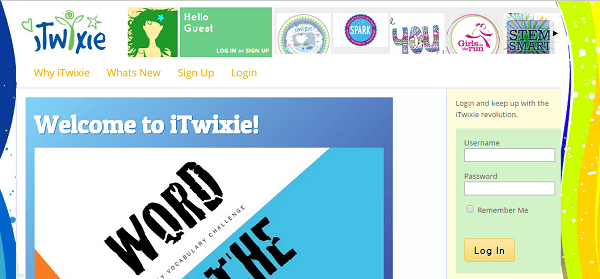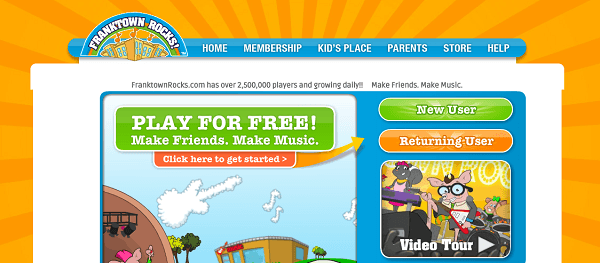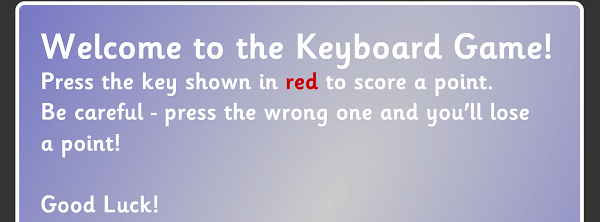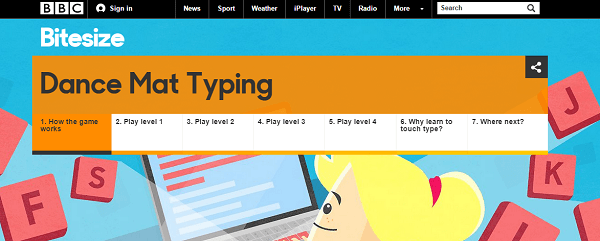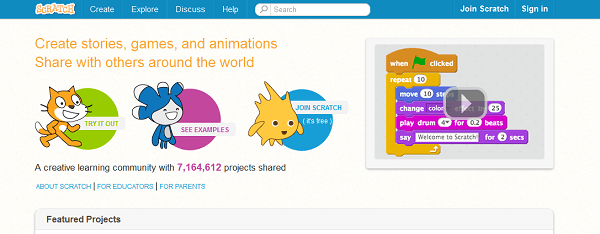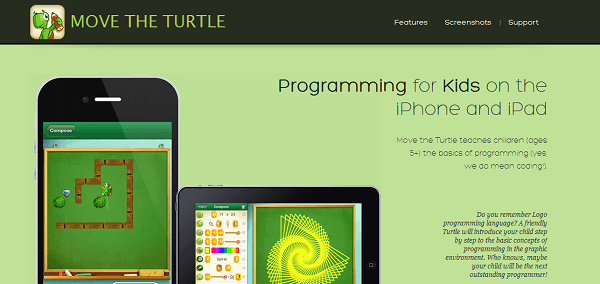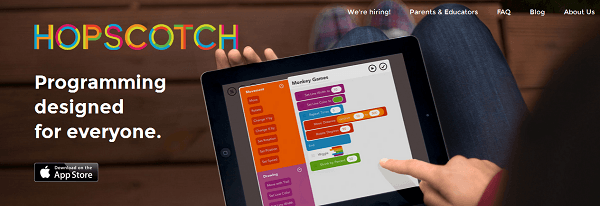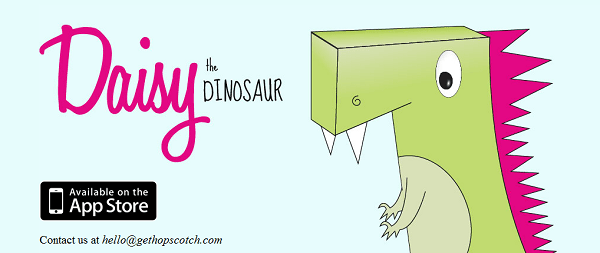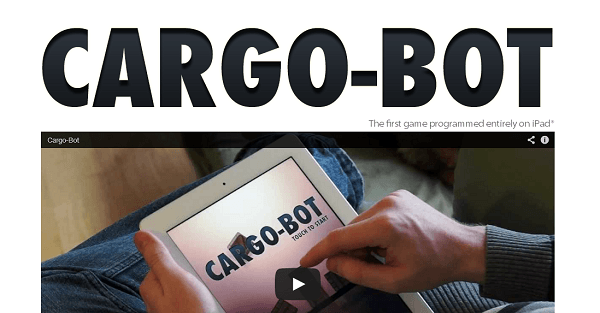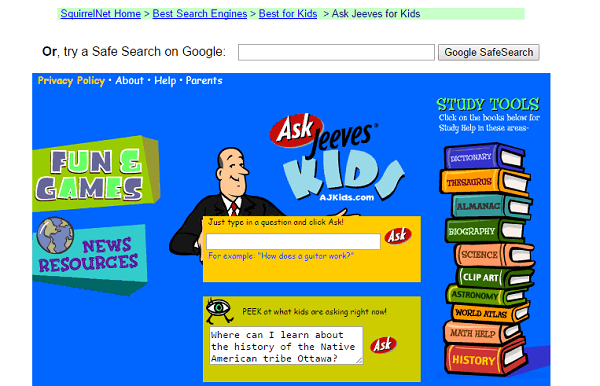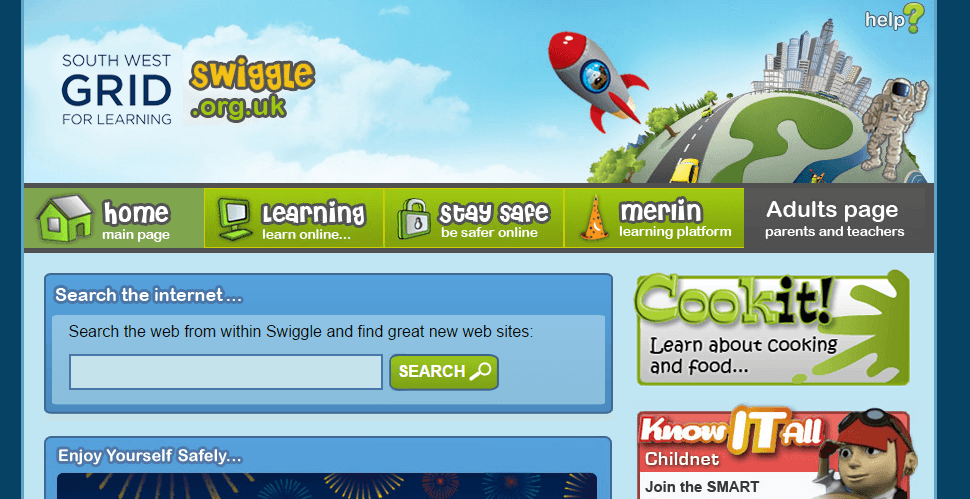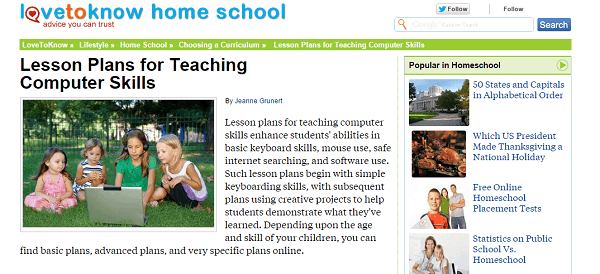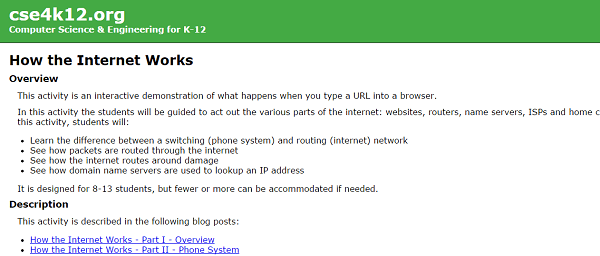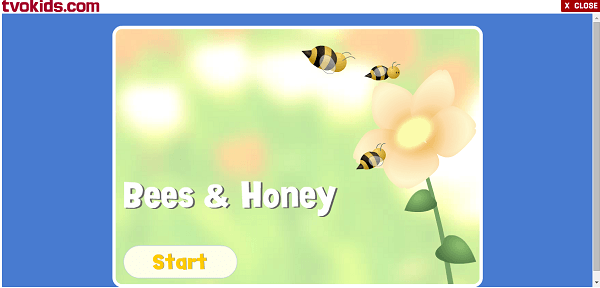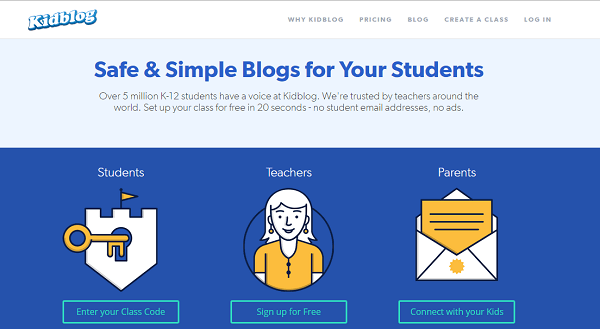1. Club Penguin
This is a Disney site which offers an introduction to virtual worlds. It is aimed at children aged 6 to 14 who can learn to build avatars, chat, make friends, and try out a range of games.
2. iTwixie
This site is aimed at pre-teen girls and it is less about who is the prettiest, and more about who is the smartest and kindest. It is a site which encourages generosity to others in words and deeds, and allows kids to express themselves creatively.
3. The Pink Group
Once children are over the age of 13, they then legally can set up an account on Facebook, and many of the other social media sites hold the same age criteria. It is a good idea however, to check your kids’ privacy settings when they create a profile on any adult centered site and to outline some safety rules for using the website. The Pink Group offers a central place to find all the information on images and branding you will need, in order to help your kids set up their profiles.
4. Franktown Rocks
On this site it is all about the music, which has been pre-screened for child friendliness. There is a virtual world for kids to explore which offers games and videos all catering for music appreciation.
5. Sweety High
This is aimed squarely at tween and teenage girls with a focus on fashion, shopping and celebrities. Girls are encouraged to express themselves but it is all moderated and safety is of the utmost importance.
6. Big Brown Bear
The keyboard takes up the whole screen on this site which makes it easier for children to fully focus on the task at hand.
Typing Skills One of the first skills that children need to know, and which will make their time online much easier, is to learn how to type. Typing skills reinforce language learning, alphabet knowledge and reading comprehension. These five apps and websites will get your kids off to a good start.
7. Learning Games for Kids
This site offers a number of free games which will help improve typing skills whilst making the process fun. ‘The Typing of the Ghosts’ and ‘Arachnid Falls’ are sure to make any kids smile and they will be so involved in the game they will forget that they are also learning.
8. Key Seeker
This is suitable for young children who need to increase their letter recognition. It is coloring and fun, featuring a wide range of cute animal graphics.
9. Dance Mat Typing
Dance Mat Typing from the BBC helps children to learn to touch type. There are four levels to progress through and at the end of each you can test your typing speed and claim a fun reward.
10. TypeFast Typing Tutor
Compatible with both the iPad and iPhone this app helps to increase speed and accuracy. It is better for older children as it doesn’t have the fun element of the other sites.
Coding Skills Web development and design are such key elements of our current world that it is never too early to start teaching children these skills. These seven apps have all been recommended by Edutopia and they are an excellent place to start.
11. Game Star Mechanic
What could be more fun as a kid than learning to design your own video game. This is aimed at children aged 7 to 14 years.
12. Scratch
This is a programming language, designed by staff and students at MIT, which is created specifically for children aged 8 to 16 years.
13. Tynker
This has a similar interface to Scratch but whereas that was designed for kids to program with, Tynker was designed in order to teach programming.
14. Move the Turtle
This offers another way to teach kids programming but it does so in a much more game based way.
15. Hopscotch
This is similar in design to Scratch and Tynker but is only for use on the iPad.
16. Daisy The Dinosaur
This introduces coding to the very youngest users and is a fun accessible way for them to get started.
17. Cargo-Bot
Again, this is a game based way to teach coding skills. Instead of just using a crane to move blocks, you actually have to program it to do so.
Online Safety Kids often need to use search engines to do research for homework and school projects. If they are given access to adult search engines however, they can easily come across sites that you won’t want them to have exposure to. The following four websites offer kid friendly search capability, and while not infallible so you will want to monitor access, they are a lot safer for kids than a standard search engine.
18. Squirrel Net
This is a general search engine for kids, which is powered by Ask Jeeves for kids.
19. Kid Rex
This site is powered by Google but it is built by kids for kids.
20. Swiggle
Again powered by Google this one relates more to academic subjects.
21. GoGooligans
The final engine is powered by Google and offers academic search for children and teenagers. It will be personal preference for you and your kids as to which of these four sites you choose. General Technology Skills Here are a further four sites that help with different areas of technology skills.
22. Love to Know Home School
For adults it is often helpful to have some lesson plans on how to teach technology. These can be invaluable if you home-school, but also helpful just as a guide for Moms and Dads.
23. How The Internet Works
Do your kids ask you all the time how the internet works? Are you left scratching your head? This guide will help them, and you, to figure it all out.
24. Bees and Honey
This is a fun game that will teach younger kids how to use the mouse smoothly and accurately.
25. KidBlog
If you want to teach the kids in your classroom about blogging, this is the perfect place to start. They can set up their own blog and you can work together on creating content and images, publishing their work and marketing the site.
Featured photo credit: Kid Excited When Playing an App/Dollar Photo Club via dpc2.ftcdn.net