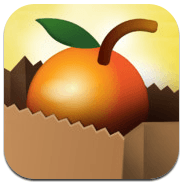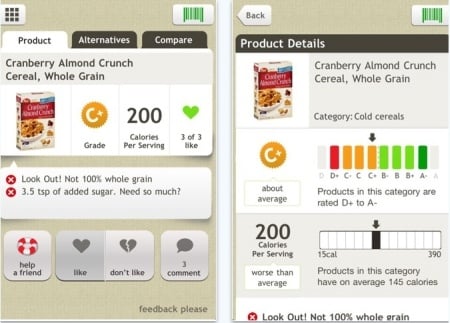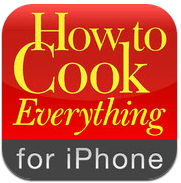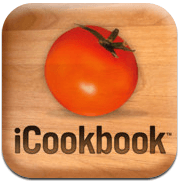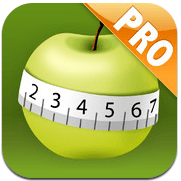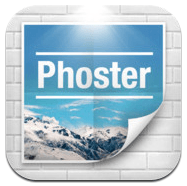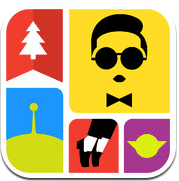Upgrade your Productivity
Evernote (Free)
Evernote has been a favorite of many Apple users for a while now. Despite growing into other markets, like Windows, RIM, and Android, Evernote’s big break came in 2012 with the application’s first major update. The Evernote update in December resulted in the application having a design and feature overhaul. First off, Evernote—being one of the first applications to be iPhone 5 compatible—focused on a design that resembled cards or folders. This makes note taking and retrieval easier to undertake. Why is it our favorite for this year? Because of the productivity application’s strong presence across platforms, the best updates I’ve ever seen on any application, and the varied amount of ways individuals have hacked Evernote to work for them (from holding restaurant menus to holding important notes to self—like I do), Evernote is a must-have if you don’t already use it.
30/30 (Free) – Great, free application that makes use of the Pomodoro-like technique of productivity—time your tasks.
Dropbox (Free) – Keep track, add, and view the files that are apart of your various Dropbox folders on your iOS device.
Awesome Note ($3.99) – All aspects of note-keeping, journaling, list keeping in one space. The best note taking app for iOS.
Eisenhower ($2.99) – New app that allows you to easily organize tasks based on importance, getting urgent things done quickly.
24me (Free) – One of the few true personal assistants for iOS. Not only alerting you of what needs to get done, also getting some things done for you on your behalf.
Build Your Network
Path
One issue individuals have been having with Facebook from the start was privacy. Individuals didn’t know who truly saw their posts, and even worse, didn’t know how they were being shared. As we still see, this hasn’t deterred individuals from joining and staying daily. So how does a social network appeal to a group worried about privacy, but unwilling to move to a new network? Build one for their inner circle! Path does this perfectly. Instead of focusing on who doesn’t see your posts, Path starts exclusive and allows you to set how inclusive you want to be. Path allows you to share all aspects of your life, from setting when you sleep/awake to what music you are enjoying currently. Fed up with how limited the like button is? Path allows you to “Smile”, “Frown”, “Love”, or even “Gasp” at a post. With the ability to import your posts from various websites and even post to other websites within Path, the application allows you to easily get acclimated with the network. Why Path for 2013? The ability to extend sharing while still creating an exclusive environment is very appealing to those wary of Facebook’s privacy activities.
Snapguide (Free) – Snapguide is a simple way to view and share step-by-step how to guides.
Quora (Free) – Social networking is useful again with a q&a community that allows you to learn and educate.
Skout (Free) – Skout is a global network for meeting new people. You can instantly meet people near you or around the world.
Tweetbot for Twitter ($2.99) – Skype for iOS allows you to keep in touch with family members through WIFI or cellular from anywhere.
IntoNow (Free) – Music and television enjoyment is social with IntoNow – share what you are enjoying with friends on IntoNow for iOS.
Improve your Finances
Mint
Keeping track of your finances is quite important in this economic time. However, many programs that hope to track and improve your financial state cost a ton, promise a lot, but offer very little. Mint is a free financial application that any tech savvy individual should at least look into. The ability to add everything from your PayPal account to your bank accounts to even your investment accounts (for example, E-Trade) allows you to get a bigger picture of your financial state. Mint allows you to add budgets to ensure that whatever money-saving goal you have is achieved, and that limits are kept. Plus, you are always in the know with the ability to also keep track of your finances online through the Mint website. Mint is our financial tracking pick for 2013 because of how financial tracking is brought into the mainstream, in a simple and clean way. Did we mention a favorite application of yours? Let us know in the comments section below and also share with us any applications you enjoyed in 2012 and recommend for 2013. Happy New Years!
Paypal (Free) – The money transfer/payment service of the masses—now on your iPhone.
Pageonce (Free) – Keep track of your bills and pay on time.
MoneyTron ($1.99) – Not focused on bank accounts and credit cards, but on the money that seems to get spent the easiest—pocket money.
Money by Jumsoft ($1.99) – Stay in control of your money. From bank accounts to investments.
Adaptu Wallet (Free) – “The Wallet of the Future”: keep track of your money and get advice on whether or not a product you want is truly affordable for your budget.
Time To Workout
Fitocracy (Free)
Fitocracy empowers and motivates you to succeed at fitness and level up in reality. It makes the addictive leveling system of games and combines them with your exercise. You can unlock achievements to visualize your workout progress. Try Fitocracy to beat quests to push yourself and take more new challenges!
Endomondo Sports Tracker (Free) – This app is ideal for cycling, running, walking and any other distance-based activity.
iFitness Pro ($0.99) – Hundreds of exercises are explained in iFitness Pro with clear pictures, videos and text instructions all within an app.
Fitness Buddy ($0.99) – With 1700+ unique exercises at your disposal, Fitness Buddy will revolutionize your training regiment.
Yoga Studio ($1.99) – View, create, customize and schedule easy-to-follow yoga classes.
Lift (Free) – You can achieve any goals by breaking it down into habits that you track on Lift. Visualizations show you your progress.
Eat Better and Healthier
Fooducate (Free)
Lose weight, eat real food, and get healthy. Fooducate grades your groceries, explains what’s really inside each product, and offers healthier alternatives. Fooducate got the largest database of UPCs – over 200,000 unique products and growing.
The Photo Cookbook ($3.99) – The photo cookbook is like a personal cooking course in your kitchen with experienced cook. It has beautiful photography which illustrates every step.
How to Cook Everything ($4.99) – It contains 2,000 recipes and 400 how-to illustrations.
GoodGuide (Free) – The Goodguide app instantly reveals whether products are safe, healthy and gren with a barcode scanning feature.
iCookbook ($4.99) – iCookbook have more than two thousand recipes and photographs and iCookbook team will carefully pick a group of new recipes at no additional cost.
Calorie Counter PRO ($3.99) – With over 40 screens, 475,000 foods database and barcode scanner, MyNetDiary Pro is comprehensive and yet very easy to use to help people to work toward their dieting goals.
Capture Every Moment
Camera+
With more image-editing options than any point-and-shoot camera on the market today, Camera+ is certainly a photography application that earns its place on your iPhone for this coming year. The iPhone 5 presented us with a camera that didn’t necessarily have people clamoring over to their nearest Apple store for, but in fact it was the feature that had the least amount of changes made to it. Camera+ offers a great way to extend your camera in a way that isn’t already possible: from shooting-features like timer and stabilization, to post-production features like filters and enhancements, Camera+’s importation features allow you to share your work of editing art to Instagram for sharing, and even Facebook and Flickr for further enjoyment. The recent bug-fix update truly solidified this camera editing favorite as a necessity for most iPhone users.
PicShop ($4.99) – Beautiful design combined with tons of editing options and dozen’s of filters make this the premier mobile editing suite on the market.
Hipstamatic ($0.99) – A bit expensive with add-ons, but offers high quality photo filters.
Postagram (Free) – Turn your Instagram photos into printed postcards – physically in your postal mail!
Phoster ($1.99) – Your iPhone photos become high quality posters.
Pano ($1.99) – Not able to get panorama on your iPhone? This is your closest thing to iOS 6 panorama.
For Relaxing
Ski Safari
I first came in contact with Ski Safari a couple of weeks ago on iPad and have been addicted ever since. Ski Safari first became available in Spring 2012, with tons of similarities to the popular Tiny Wings game. Ski Safari involves having to ski at a resort while trying to outrun an avalanche. Along the way, you may encounter several pitfalls —all depending on the track you are on—from falling into freezing lakes to slamming your face embarrassingly in the snow. However, you also have some help along the way, from giant Yetis, birds, penguins, and at times, a combination of them all. Why does Ski Safari win our vote for 2012? The game is so simple, yet has so many fun things to learn along the way to spice things up!
Pocket Planes (Free) – Your opportunity to control your own airline. Direct flights of people or cargo as you gain profit and expand your airline.
Tiny Tower (Free) – Developed by the same team behind Pocket Planes, Tiny Tower allows you to control your own building by adding your own residential floors, stores, and more. Gaining profit allows you to add more floors.
Where’s My Water ($0.99) – Find clever ways to get the water through a stream of intricate routes down to your crocodile to take a shower.
Angry Birds Space ($0.99) – The classic Angry Birds, in a new place and with new challenges.
Icon Pop Quiz (Free) – Challenge your recall skills by identifying photos and icons—from Gangnam Style to Steve Jobs.

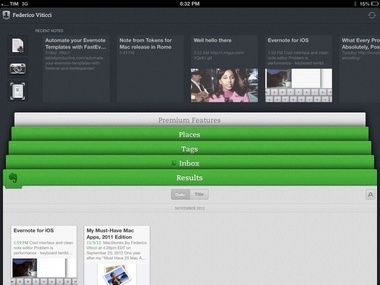


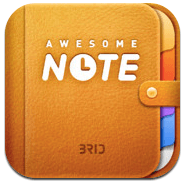



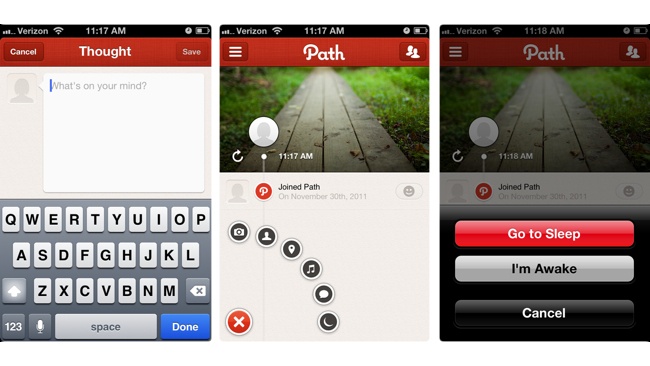









![]()
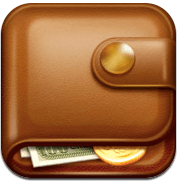



![]()