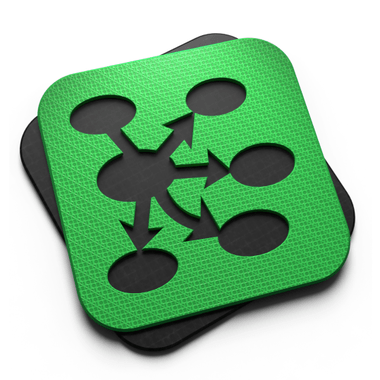One of the hardest things to do while creating any new system or software is to make sure that the user interface and design is easy and intuitive for users to understand and use effectively. Coming from a development background, this type of design and attention to detail that is needed to ensure that the software, web site, or system you are creating is usable is probably the the most important part of any software development project. The problem is that most times designing user interfaces is awkward, time consuming, and hard. But, with new tools it doesn’t necessarily have to be.
Enter OmniGraffle
OmniGraffle by the Omni Group is a graphic and visual document creation app for Mac and iPad that allows you to create diagrams, process charts, page-layouts, user interfaces, or even web-site wireframes quickly. In fact, if you get really good at OmniGraffle you can make just about anything that you can dream up graphically. I’ve been using OmniGraffle for about a year now and it is a great tool for creating diagrams and user interfaces that I can use to design the “real thing” later. It’s also awesome for spitting out designs quickly so I can run them by end users. But, I don’t use OmniGraffle like Nick Finck does. Not even close.
Using OmniGraffle
Nick Finck is the User Experience Director at Deloitte Digital and primarily uses OmniGraffle to tackle this complex problem of user interaction. The Omni Group (the company behind OmniGraffle) has posted a video Crafting Interaction that looks at how Finck users the portableness of OmniGraffle for the iPad to quickly draw up sketches and mockups of interfaces and then translate these designs into full blown interfaces. I highly, highly suggest checking out this video over at Omni’s site. Finck talks about how using OmniGraffle can be a bit of a challenge at first, but once you get “in there” and learn how to use the app (iPad and Mac), the possibilities of what you can create are endless. I have direct experience using OmniGraffle for Mac and iPad and I can concur with Nick’s assessment; the tool is so powerful that for it to be completely simple to understand and use out of the box probably isn’t possible. The good part is that the Omni Group has great support and documentation to get you started, plus their Support Ninjas are top class. One key feature of OmniGraffle is the ability to create stencils and templates in the app to modularize different components so they can be reused in multiple projects. Not only do these features save you time when designing, they allow you to have standard controls across all of your projects which can be a good thing if you are trying to design a “suite” of different interfaces that work together.
Graffletopia for OmniGraffle
Speaking of stencils, another great tool that Nick mentions to use alongside OmniGraffle is Graffletopia, a site that is dedicated to OmniGraffle stencils that you can download and start using immediately. And these aren’t simply user interface stencils. You can find different stencils for creating complex network diagrams, flow charts, and other complex visual components. What’s awesome about this site is that you can start from a “baseline” of an interface or component and start building from there. This allows you to spend less time creating components and more time creating ideas on how an interface or diagram should look. For someone like me this is an excellent addition to OmniGraffle because even though I have an eye for design, I definitely wouldn’t call myself a “designer”. I can leave the creation of the visual components to the professionals and I can concentrate on how those components fit together. This can make iterating on a design extremely fast and effective.
Iteration on design
Finck talks about how OmniGraffle allows him to create interfaces quickly and keeps him out of the “nuts and bolts” of the software (although he can tinker with the nuts and bolts if he wants to). Instead of trying to figure out how how to do something in OmniGraffle, he can concentrate on putting interfaces together and iterating as fast as possible. This rapid iteration leads to a well designed and useable user interface because of the ease of changing the design to meet the user’s needs.
Quality software for Mac and iOS
The one thing that I personally like about OmniGraffle (and all Omni Group products) and something that Finck doesn’t completely touch on, is just how high quality they really are. Some people complain about Omni’s “premium” prices for applications, but in this case you definitely get what you pay for. I’m an OmniFocus, OmniGraffle, and OmniOutliner user on both Mac and iOS and I have easily gotten my money’s worth over the last couple of years. The Omni Groups tools are so powerful and versatile that I can’t think of any other productivity tools that I’d rather use. Even Microsoft Office products don’t compare to some of the aspects of what Omni has to offer. Nick Finck’s experience with designing mobile user interfaces with OmniGraffle and the ever growing Graffletopia is a testament to just how powerful and effective Omni’s tools are. OmniGraffle can be used to create a quick and dirty UI idea on the fly on the iPad which can then eventually translate into a full blown user interface design that is used directly in an iPhone, Android, or even mobile web applications. OmniGraffle can be the one tool to get this user interaction and design done. Now that’s productive.